It is very irritating when a Noad Variance TV pops up the add in the browser when you are surfing a website. This usually happens because of adware infection. These kinds of adware come through injected websites. And they are so dangerous that they gather important information in your PC such as your IP address, geolocation, browsing habits and history. If clicked on these ads, they usually direct the user to a dark website or downloads malware in their system. Sometimes it also leads to the theft of very personal data like passwords, bank details, etc. The adware also has few other sources like spam mails, or downloads from unauthorized websites.
So here we come up with few ways through which Noad Variance TV Adware can be removed from PC.
Removal of Adware that comes through free software
- Go to the control panel of your system
- Click on program and go to Program and Features. This shows a list of all the software installed.
- Find the software that you don’t recognize or aren’t downloaded by you and find the Noad Variance TV.
- Uninstall these softwares.
Removal of Noad Variance TV from Chrome
- Visit the Google Chrome browser
- Click Menu, which is on the upper right corner.
- Go to Tools and then Extensions
- Delete all the malicious and suspicious extensions.
- Click on the Menu again and go to Settings.
- Click on Manage Search Settings.
- Remove all the search engines that are malicious.
- Go to the Menu once again and click on Advanced.
- Go to the Restore and Clean up section and click on Restore Settings to their original defaults.
- A box will pop up, just click on Reset Settings.
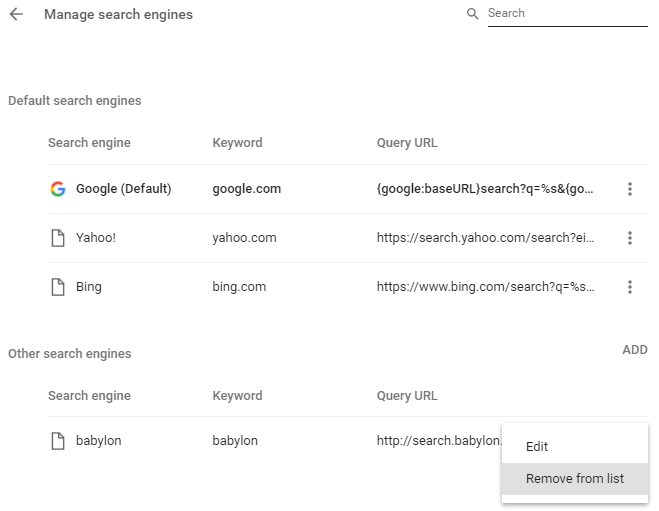
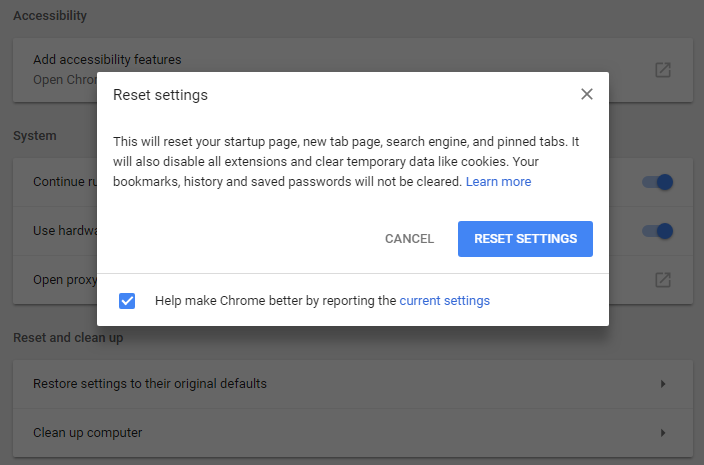
Removal of Noad Variance TV from Internet Explorer
- Visit the Internet Explorer browser
- Click Menu and select Manage Add-ons
- Find plugins related to Noad Variance TV and disable all of them.
- Restart the browser
Removal of Noad Variance TV ads by AdwCleaner
- Download the software Malwarebytes AdwCleaner and run it.
- Start the scan process.
- The software will automatically identify unwanted programs which also include the ads by Noad Variance TV.
- Click on Clean and Repair.
- Reboot the system.
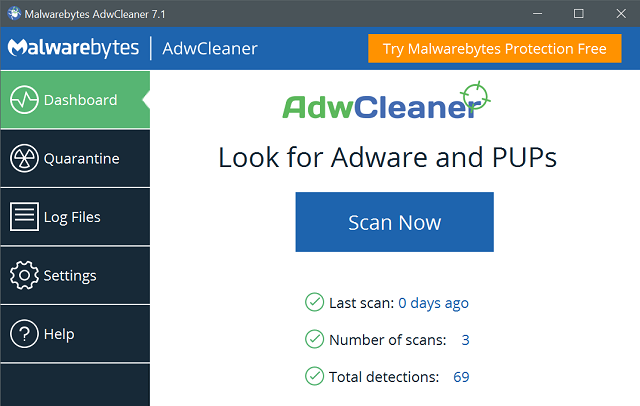
Above were a few ways through which you can remove Noad Variance TV adware completely.